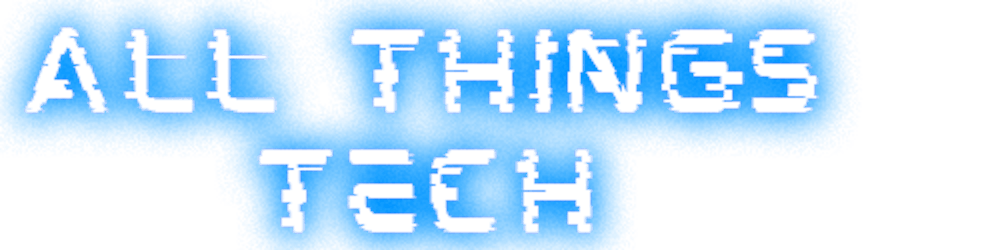A lot of websites do abuse your right-click context menu in ways that are not only beneficial for you as an end-user. Fortunately, it's very easy to claim back control.
1 - Temporarily suppress the contextmenu event
As per the Firefox documentation here:
https://developer.mozilla.org/en-US/docs/Web/API/Element/contextmenu_event
one just needs to hold down the Shift key before doing a right-click to suppress that a contextmenu event is being triggered.
2 - Permanently disable the contextmenu event
Enter about:config in the Firefox search bar to open advanced configuration.
Search for dom.event.contextmenu.enabled and set it to false. This should restore the right-click functionality on sites that are blocking it after you close and open Firefox again. You can now save images, videos and do other useful things again.